5 min to read
C# Json Serialize, Deserialize

- C#에서 Json을 간단하게 컨트롤할 수 있다. 👍
- JsonConvertor 클래스에 Serialize와 Deserialize를 사용하여 간단하게 Json을 직렬화, 역직렬화를 할 수 있고, Nuget에서
Newtonsoft.Json을 추가하여 사용할 수 있다.
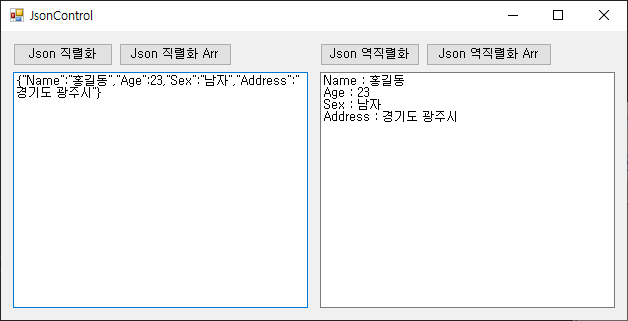
Person Class
class Person
{
public Person() { }
public string Name;
public int Age;
public string Sex;
public string Address;
public void PrintInfo(object obj, Person person)
{
if(obj is TextBox textBox)
{
textBox.Text = person.ToString();
}
}
public override string ToString()
{
StringBuilder sb = new StringBuilder();
sb.AppendLine($"Name : {this.Name}");
sb.AppendLine($"Age : {this.Age}");
sb.AppendLine($"Sex : {this.Sex}");
sb.AppendLine($"Address : {this.Address}");
return sb.ToString();
}
}
Person Class 직렬화
private void button_serialize_Click(object sender, EventArgs e)
{
Person person = new Person();
person.Name = "홍길동";
person.Age = 23;
person.Sex = "남자";
person.Address = "경기도 광주시";
string json = JsonConvert.SerializeObject(person);
textBox1.Text = json;
}
Person Class 역직렬화
private void button_deserialize_Click(object sender, EventArgs e)
{
Person newPerson = JsonConvert.DeserializeObject<Person>(textBox1.Text);
newPerson.PrintInfo(textBox2, newPerson);
}
- Json에는
JsonArray형식도 가지고 있는데, C#에서 해당 Array형식을 클래스로 만들고 클래스 Array로 갖고있으면JsonArray로도 만들 수 있다! 👏
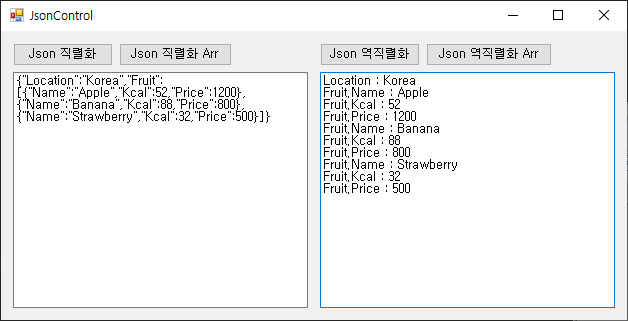
Village Class, Fruit Class
class Village
{
public Village() { }
public string Location;
public Fruit[] Fruit;
public void PrintInfo(object obj, Village village)
{
if (obj is TextBox textBox)
{
textBox.Text = village.ToString();
}
}
public override string ToString()
{
StringBuilder sb = new StringBuilder();
sb.AppendLine($"Location : {this.Location}");
foreach(Fruit fruits in Fruit)
{
sb.AppendLine($"Fruit.Name : {fruits.Name}");
sb.AppendLine($"Fruit.Kcal : {fruits.Kcal}");
sb.AppendLine($"Fruit.Price : {fruits.Price}");
}
return sb.ToString();
}
}
class Fruit
{
public Fruit(string name, int kcal, int price)
{
Name = name;
Kcal = kcal;
Price = price;
}
public string Name;
public int Kcal;
public int Price;
}
Village Class 직렬화
private void button_serializeArr_Click(object sender, EventArgs e)
{
Village village = new Village();
village.Location = "Korea";
village.Fruit = new[] { new Fruit("Apple", 52, 1200),
new Fruit("Banana", 88, 800),
new Fruit("Strawberry", 32, 500)};
string json = JsonConvert.SerializeObject(village);
textBox1.Text = json;
}
Village Class 역직렬화
private void button_deserializeArr_Click(object sender, EventArgs e)
{
Village newVillage = JsonConvert.DeserializeObject<Village>(textBox1.Text);
newVillage.PrintInfo(textBox2, newVillage);
}
- 또한 클래스에서 Json에 역,직렬화를 원하지 필드가 있는 경우, 해당 필드에
Attribute를 선언하면 역,직렬화할 때 무시가된다! 😮
class Village
{
public Village() { }
public string Location;
public Fruit[] Fruit;
[JsonIgnore()] //해당 필드는 포함하지 않음!
public int Count;
...
}
